Your website needs to look great and function well on any device.
Over 52% of all internet users browse websites on their mobile device.
Google now prioritises mobile-friendly websites in their mobile search engine results.
Websites that are optimised for mobile rank better in the search engines than those that don't.
Solution:
(Image - http://gs.statcounter.com/platform-market-share/desktop-mobile-tablet)

The internet changes very quickly and so does technology.
If it's been a while since you last updated your website, then chances are your website 'look and feel' are outdated, the technology used to create your website may not work as good as it once did, and your website may not be delivering the best experience for your visitors.
Updating your website look will allow your business to be seen as modern and relevant, user-friendly and stay competitive.
Solution:
40% of visitors will abandon a website if it takes longer than 3 seconds to load.
Slow websites kill conversions. Every second counts.
Web page speed also affects your Google ranking.
Google is on a mission to 'make the web faster' and so uses page speed as one of their many ranking factors.
Solution:
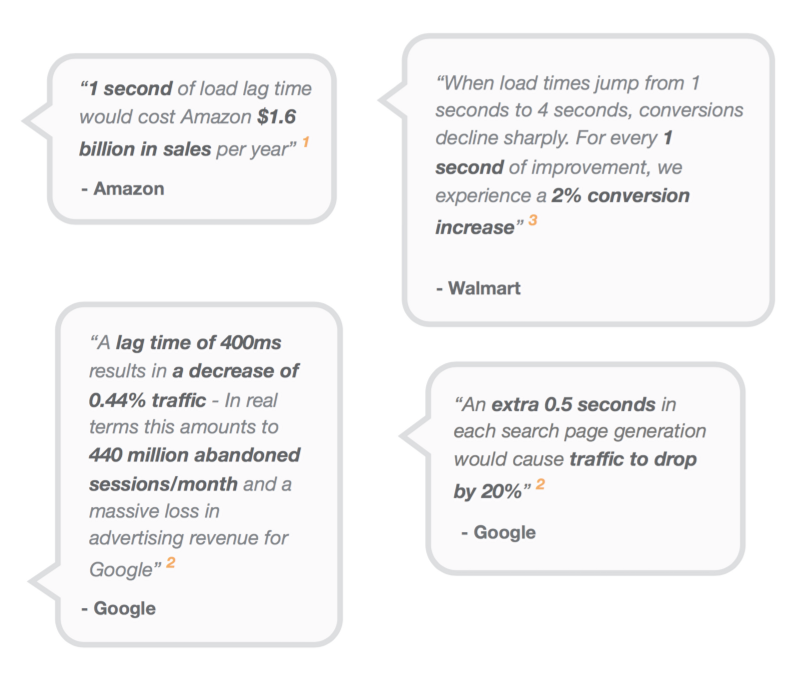
If you haven't updated your website or added fresh content in a while, then you haven't given search engines crawlers ('bots') and more importantly, your website visitors, any reason to re-visit your website.
Search engines will frequently visit sites that have regular fresh content (blog articles, added web pages etc). This will help with indexing your site in Google's search engine.
Regularly updating your website lets your visitors know that your business is current and active, keeps them engaged, and gives them a reason to return to your site while increasing the possibility of converting them into customers.
Solution:
Can't find your website on Google? There can be many reasons why your website isn't showing in search results.
It can depend on whether or not Google has indexed your website (if it's a new website), whether your website is optimised for search, if you're using the wrong keywords on your site, or your website has been penalized and removed from Google.
Solution:
A broken link on a web page happens when the page it was linked to is no longer available. This could be because the page has been moved to another location or no longer exists.
Broken links can have a negative impact on your search engine optimisation efforts and create a bad 'user experience' for your visitors.
Solution:

You've heard the saying 'what gets measured gets managed'.
To create and grow a successful online business you need to track how your website is performing and improve under-performing areas to get a better return on your investment.
Solution:
A call-to-action is a prompt on a web page that tells your visitor to complete a specific action and helps guide them on what actions to take next. Without an effective call-to-action on your website, the visitor may leave your website without ever completing the task.
An example of a CTA is 'add to cart', 'buy now', 'read more', 'sign up for our newsletter'
Solution:
This is another legacy of an era when it used to be cool to have every new cutting edge piece of content on your website.
These days, people like to be in control of how they interact with a website. People are consuming content on their mobile on the train going to or coming home from work, while waiting in line for their coffee, or sneakily while in a meeting. Having music or a video blaring on your website is intrusive and drives people away.
Solution:
A 'bounce rate' is a marketing term used to describe the percentage of people who visit a web page and leave ('bounce') without viewing any other pages within the website. It can be viewed in your Google Analytics account.
A high 'bounce rate' can occur for a few reasons and may be perfectly normal for your particular type of website eg. visitors can get everything they need from one page.
Reasons why 'bounce rate' may be high: website is slow to load and the visitor won't wait, incorrect meta title and meta description tags causing the visitor to enter your site expecting one thing and your website was something else, there's a fault with the page and it returns a 404 error page, low quality content, under optimised content, outdated look or poor user experience eg poor navigation (visitor can't easily find what they're looking).
What is considered a high 'bounce rate'?
25% or lower: Something is probably broken
26-40%: Excellent
41-55%: Average
56-70%: Higher than normal, but could make sense depending on the website
70% or higher: Bad and/or something is probably broken
Source: https://www.searchenginejournal.com
Solution:
©2026 All rights reserved